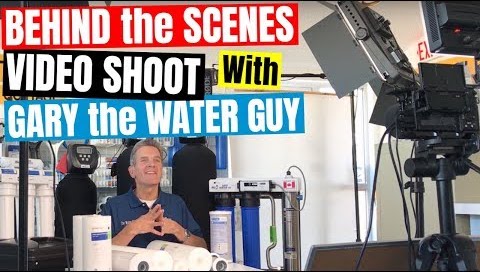
How I Make YouTube Water Filtration Videos for You
Ever wonder what’s going on behind the scenes and how I make my YouTube videos? Typically, this is how you see me when I make my YouTube videos…

But today I’ll take you on a behind the scenes tour!
- My “studio” is actually our store, so I typically set everything up in advance. Setup is pretty fast, and often it’s done the night before. See this time-lapse video, add music? Okay, well, not that fast but you get the idea.
- On the day of the shoot, I show up with my camera, finish the setup, and start shooting.
- I produce all of my videos by myself with remote controls and other helpful stuff. My camera has a front-facing screen so I can see what you’ll be seeing while I’m shooting and so I can set the focus priority on my face before I actually start recording. You can see some of the equipment I use, most of which I upgraded in the summer of 2019. If you check some of my earlier videos you’ll see a big difference in the video quality compared to the newest ones. We have added a 4K camera so the videos have a super clear and sharp look to them — a huge difference from the little 480p camera I started with. The lens is a super fast 1.4 so I can better control what is being focused on in my videos. Sound has also improved as again some of my earlier videos only have sound from one channel, so we upgraded to this great Rode mic. And while we’re at it I also upgraded my lighting.
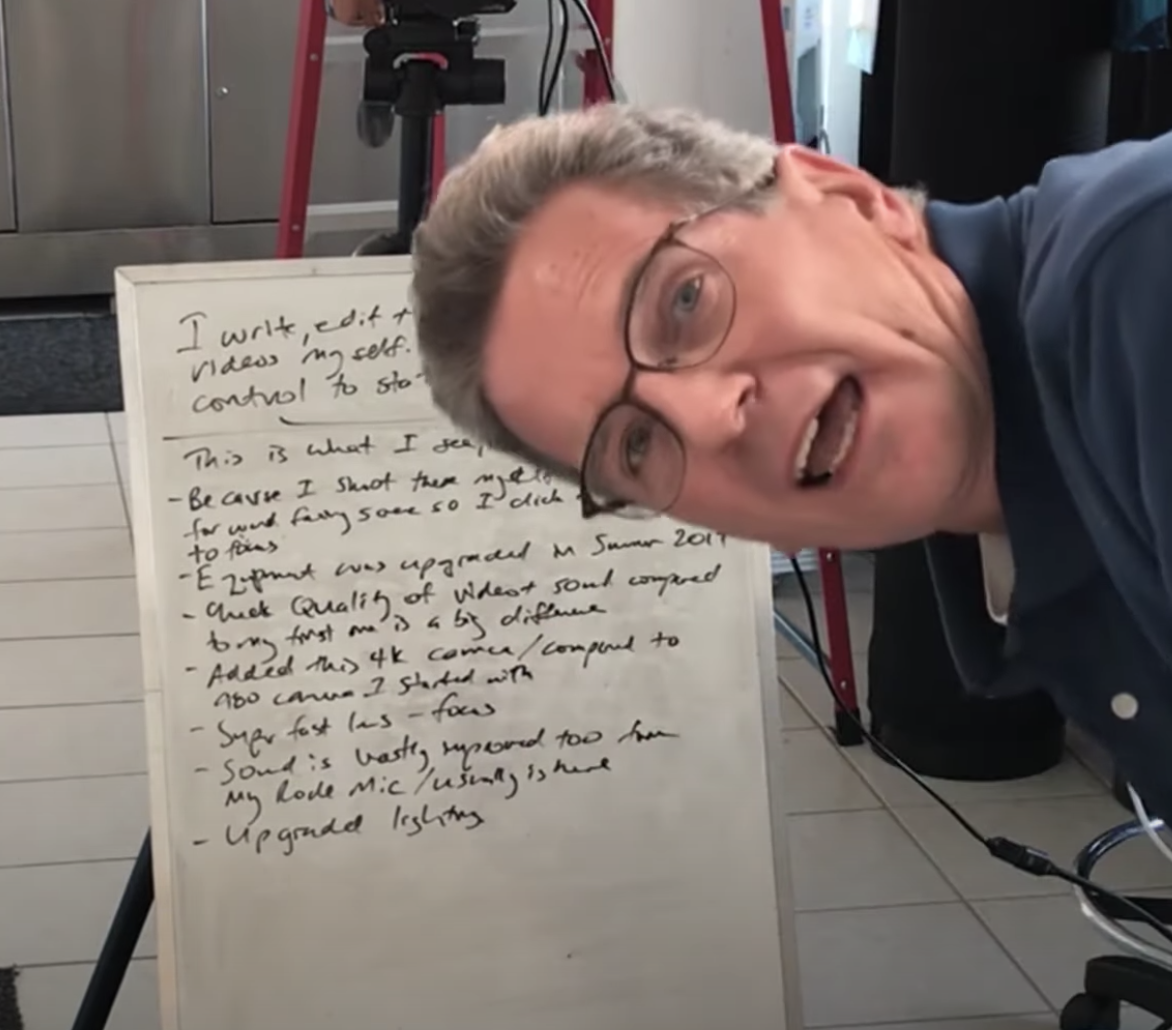 Every video has been organized and scripted in advance to make sure I (hopefully) cover all of the content, I use this whiteboard with notes to help me remember everything also — yes, I know you’ve likely seen me sneaking a peak or two.
Every video has been organized and scripted in advance to make sure I (hopefully) cover all of the content, I use this whiteboard with notes to help me remember everything also — yes, I know you’ve likely seen me sneaking a peak or two. - On location, this is the background I typically use. And if you think it looks like shelves in a store it’s because that’s exactly what it is!
- Here’s what I am looking at while you’re looking at me. There are cables everywhere to run all of the lighting and microphone stuff.
- I typically wear glasses, but you see me in videos without them because there’s no way I can control the distracting reflections from the lenses. I’ve also connected up a large monitor to the camera so I can review the “takes” to make sure they’re in focus and they look how I’ve intended.
- I shoot all of my videos when our retail store is closed so I can use the space and so I’ve more control of my environment. It’s far better to shoot in-store than on-site because I have far better control in communicating with you with better lighting and sound. Plus, I would never inconvenience a customer by asking to shoot a video in their home.
- Because I’m in the store I can use the stock as my props which is super convenient. I try to use as many props as possible, often taking stock from the shelves for videos. Everything I use in the videos is available either through our Midland store or online through WatereStore.ca, or WatereStore.com if you are in the US.
 This is my office when I’m on-site… which is typically, never. I am on the road in customers’ homes most of the time which, by the way, is a huge difference between me and the other water guys on YouTube or with e-commerce stores. I don’t do installs anymore, we have an installer for that, but I meet with families in their homes to test their water and figure out what will work best for them.
This is my office when I’m on-site… which is typically, never. I am on the road in customers’ homes most of the time which, by the way, is a huge difference between me and the other water guys on YouTube or with e-commerce stores. I don’t do installs anymore, we have an installer for that, but I meet with families in their homes to test their water and figure out what will work best for them. - Since I spend most of my time on the road in cottage country, in the great white north on some very scary winter roads, I drive an AWD van. I carry replacement parts, consumables, and some service items as well as my tools and water test kits. Since I offer a free in-home water analysis for local customers I need to be equipped to help families out when on site.
- I’m often asked where I get YouTube video topics. Those are the easy part, I just think about the many questions I get in the comments below every video or when I am with local customers and create a video that answers those questions.
There you have it! An exclusive behind-the-scenes look at Gary The Water Guy’s weekly YouTube adventures.
Have questions or feedback? We’d love to hear from you! Drop us a line in the comment section of this video.
Hustle by Kevin MacLeod is licensed under a Creative Commons Attribution license: link here
Source: link here
Artist: http://incompetech.com/
Click this video up here to learn about my channel and I’ll see you there!